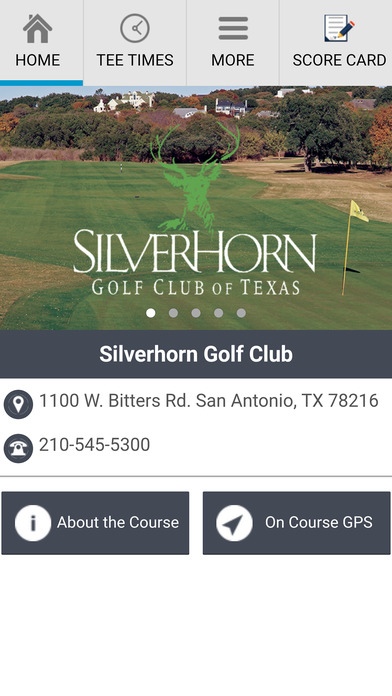Silverhorn Golf Club 1.0
Continue to app
Free Version
Publisher Description
The distinct Hill Country character of SilverHorn Golf Club can be credited to designer Randy Heckenkemper along with PGA Tour Professionals Willie Wood and Scott Verplank. SilverHorn Golf Club's tree-line fairways, strategic use of sand and water, and beautifully framed contoured greens make this par 72 course a treasured Hill Country experience long remembered. Silverhorn Golf Club is a fantastic upscale Golf Club that is a must play while in San Antonio. The signature hole on the front-nine is the par-5 6th hole which shares much in common with great golf holes around the world. Twenty acres of water borders the entire left side of this 556 yard dogleg left, bringing water into play on every shot. The signature hole on the back-nine is the par-4 15th hole which is SilverHorn Golf Club's most challenging. Accuracy and length from the tee is a premium on this 446 yard hole. The second shot requires a long iron to this elevated green which is guarded by a large bunker on the left. Two creeks cross through the fairway and must be cleared on the second shot to have a chance at par.
Requires iOS 6.0 or later. Compatible with iPhone, iPad, and iPod touch.
About Silverhorn Golf Club
Silverhorn Golf Club is a free app for iOS published in the Health & Nutrition list of apps, part of Home & Hobby.
The company that develops Silverhorn Golf Club is CourseTrends, Inc.. The latest version released by its developer is 1.0.
To install Silverhorn Golf Club on your iOS device, just click the green Continue To App button above to start the installation process. The app is listed on our website since 2016-10-23 and was downloaded 2 times. We have already checked if the download link is safe, however for your own protection we recommend that you scan the downloaded app with your antivirus. Your antivirus may detect the Silverhorn Golf Club as malware if the download link is broken.
How to install Silverhorn Golf Club on your iOS device:
- Click on the Continue To App button on our website. This will redirect you to the App Store.
- Once the Silverhorn Golf Club is shown in the iTunes listing of your iOS device, you can start its download and installation. Tap on the GET button to the right of the app to start downloading it.
- If you are not logged-in the iOS appstore app, you'll be prompted for your your Apple ID and/or password.
- After Silverhorn Golf Club is downloaded, you'll see an INSTALL button to the right. Tap on it to start the actual installation of the iOS app.
- Once installation is finished you can tap on the OPEN button to start it. Its icon will also be added to your device home screen.